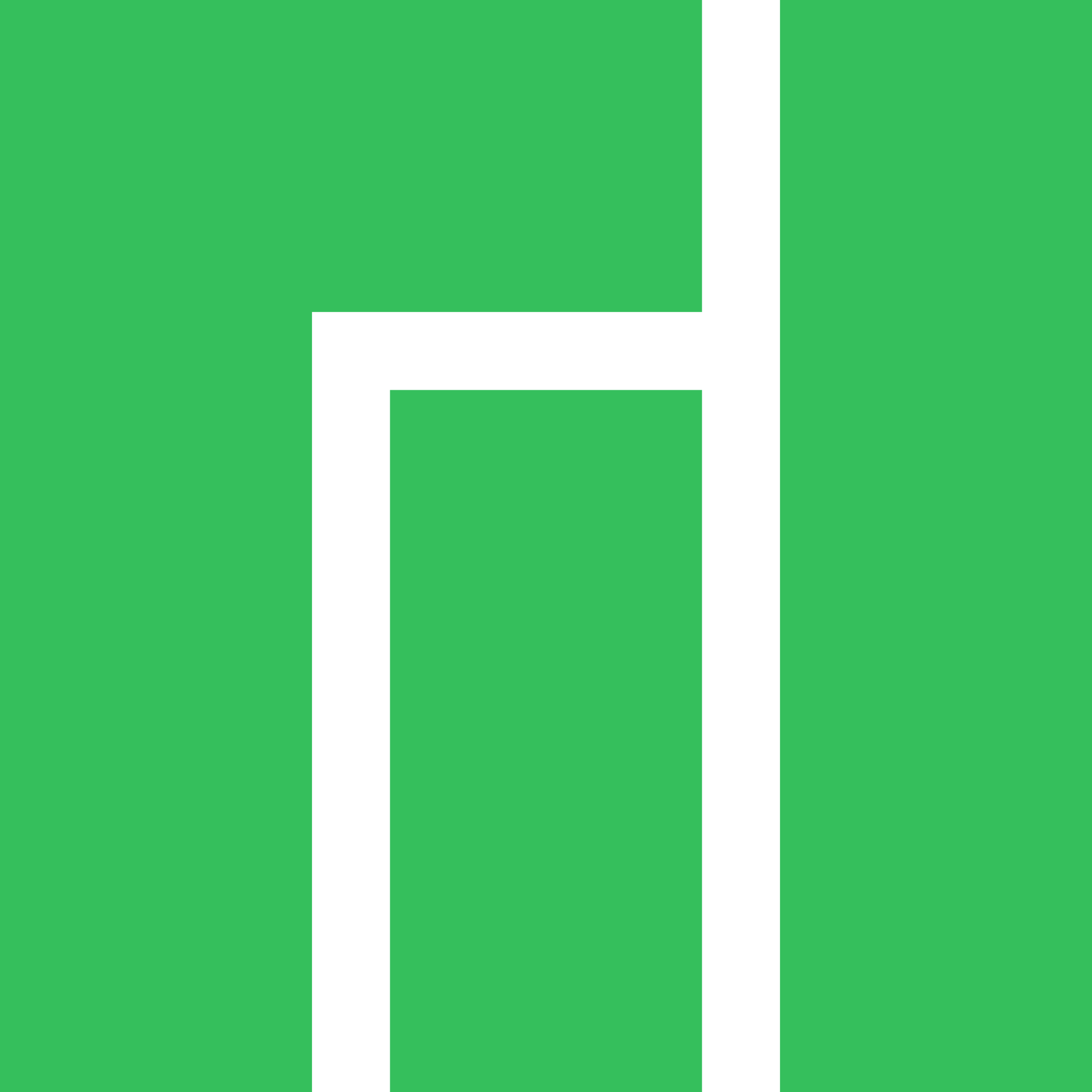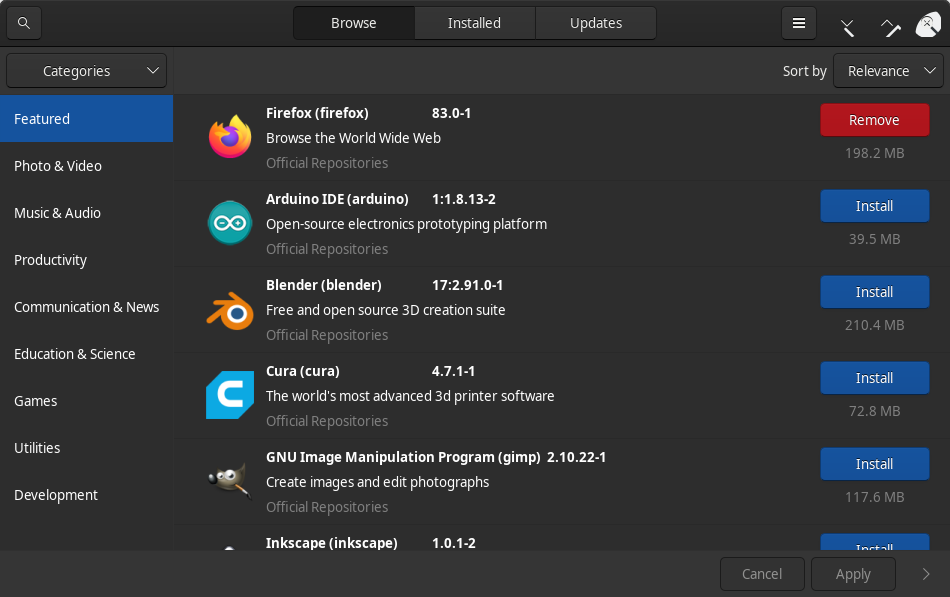Manjaro Linux stands out in the realm of Linux distributions, providing a user-friendly experience while retaining the powerful features that users expect from an Arch-based system. One of the core components of any Linux distribution is its package manager, a tool that facilitates the installation, updating, and removal of software. In the case of Manjaro, the package manager is called pacman. This essay explores the intricacies of pacman, its functionalities, and how it integrates into the Manjaro experience.
Introduction to Package Managers
A package manager is an essential component of any Linux distribution, serving as an intermediary between the user and the system’s software packages. It streamlines the process of managing software by automating the tasks of downloading, installing, configuring, and removing packages. This automation is particularly valuable in Linux, where users often interact with numerous software components, each with its own dependencies and requirements.
The role of package managers extends beyond simple installation; they also ensure that all necessary libraries and components are present, preventing conflicts and ensuring system stability. For users transitioning to Manjaro from other operating systems, understanding the package manager is critical to harnessing the full potential of the platform.
The Package Manager Used by Manjaro
Manjaro adopts pacman as its default package manager, which has been a pivotal aspect of the Arch Linux experience since its inception. Pacman is renowned for its speed and simplicity, designed to manage packages in an efficient manner. The history of pacman dates back to 2002, when it was developed by Judd Vinet for Arch Linux. Its design philosophy emphasizes simplicity, adhering to the Unix mantra of doing one thing well.
Pacman operates using binary packages, which means it can handle pre-compiled software, allowing users to install applications without the need to compile from source. This characteristic enhances user convenience, particularly for those unfamiliar with compiling software or managing dependencies manually.
Features of pacman
The features of pacman are numerous, contributing to its reputation as one of the most efficient package managers in the Linux ecosystem. One of the standout aspects of pacman is its simplicity. With straightforward command-line syntax, users can easily execute complex tasks without delving into intricate configurations or lengthy procedures. This ease of use aligns perfectly with Manjaro’s goal of making Linux accessible to a broader audience.
Efficiency is another hallmark of pacman. Its binary package format ensures quick installations and updates, significantly reducing the time users spend managing software. This is particularly beneficial in environments where system performance is paramount, such as gaming or content creation.
Additionally, pacman excels in dependency management. It automatically resolves dependencies during installation, ensuring that all required libraries and packages are in place. This automatic handling of dependencies minimizes user intervention and prevents common pitfalls associated with missing or incompatible software components.
Basic pacman Commands
Navigating pacman involves mastering a few essential commands that form the foundation of software management in Manjaro. The command pacman -S <package> allows users to install a new package effortlessly. For instance, if a user wishes to install the text editor Nano, they would simply enter pacman -S nano, and pacman will handle the installation process, including any dependencies.
When the need arises to remove software, the command pacman -R <package> comes into play. This command ensures that the specified package is uninstalled cleanly. For example, pacman -R nano will remove the Nano editor, freeing up system resources.
Keeping the system up to date is crucial for security and performance, and pacman makes this task straightforward with the commands pacman -Sy to refresh the package database and pacman -Su to upgrade all installed packages. Running these commands ensures that the system benefits from the latest updates and patches, enhancing overall stability.
Searching for software can be accomplished with pacman -Ss <search-term>, which allows users to look for specific packages within the repositories. This command is particularly useful for discovering new tools or checking the availability of software before installation.
Graphical Frontends for pacman
While pacman is predominantly a command-line tool, its functionality can be extended through graphical frontends, catering to users who prefer a more visual approach to package management. One of the most popular frontends is Pamac, which offers a user-friendly interface for managing software. Pamac allows users to search for, install, and remove packages without needing to memorize command-line syntax.
Pamac also provides additional features, such as the ability to manage AUR packages, display system updates in a user-friendly manner, and allow users to configure various settings related to package management. This graphical interface enhances the overall user experience, making it easier for newcomers to adapt to the Linux environment.
Another notable frontend is Octopi, which also offers a graphical interface for package management. Octopi presents users with a clean layout, providing options for searching, installing, and managing packages with minimal fuss. These graphical tools help bridge the gap for users transitioning from other operating systems, simplifying the package management process significantly.
Accessing the Arch User Repository (AUR)
One of the standout features of Manjaro, thanks to its Arch lineage, is access to the Arch User Repository (AUR). The AUR is a community-driven repository that houses a vast collection of user-submitted packages, often containing software not available in the official repositories. This expands the software options available to Manjaro users significantly, allowing them to find niche applications, tools, and utilities.
While pacman itself does not directly handle AUR packages, various AUR helpers like yay and paru are available to facilitate the installation and management of AUR software. These tools integrate seamlessly with pacman, allowing users to install AUR packages with commands similar to those used for official packages.
For example, a user can use yay -S <package> to install a package from the AUR, where yay will handle the downloading, building, and installation process, all while leveraging pacman’s capabilities. This integration underscores the flexibility of the Manjaro environment, catering to users who require access to a broader range of software.
Conclusion
In summary, pacman serves as the backbone of package management in Manjaro Linux, providing users with a robust, efficient, and user-friendly way to manage software. Its straightforward command structure, automatic dependency resolution, and seamless integration with graphical frontends make it an excellent choice for users of all skill levels. With access to both official repositories and the Arch User Repository, Manjaro users enjoy a rich ecosystem of software options, ensuring they can tailor their systems to meet their specific needs.
Understanding pacman is crucial for anyone looking to maximize their experience with Manjaro. By mastering its commands and utilizing graphical tools, users can navigate the world of Linux software with confidence, paving the way for a fulfilling and productive computing experience.