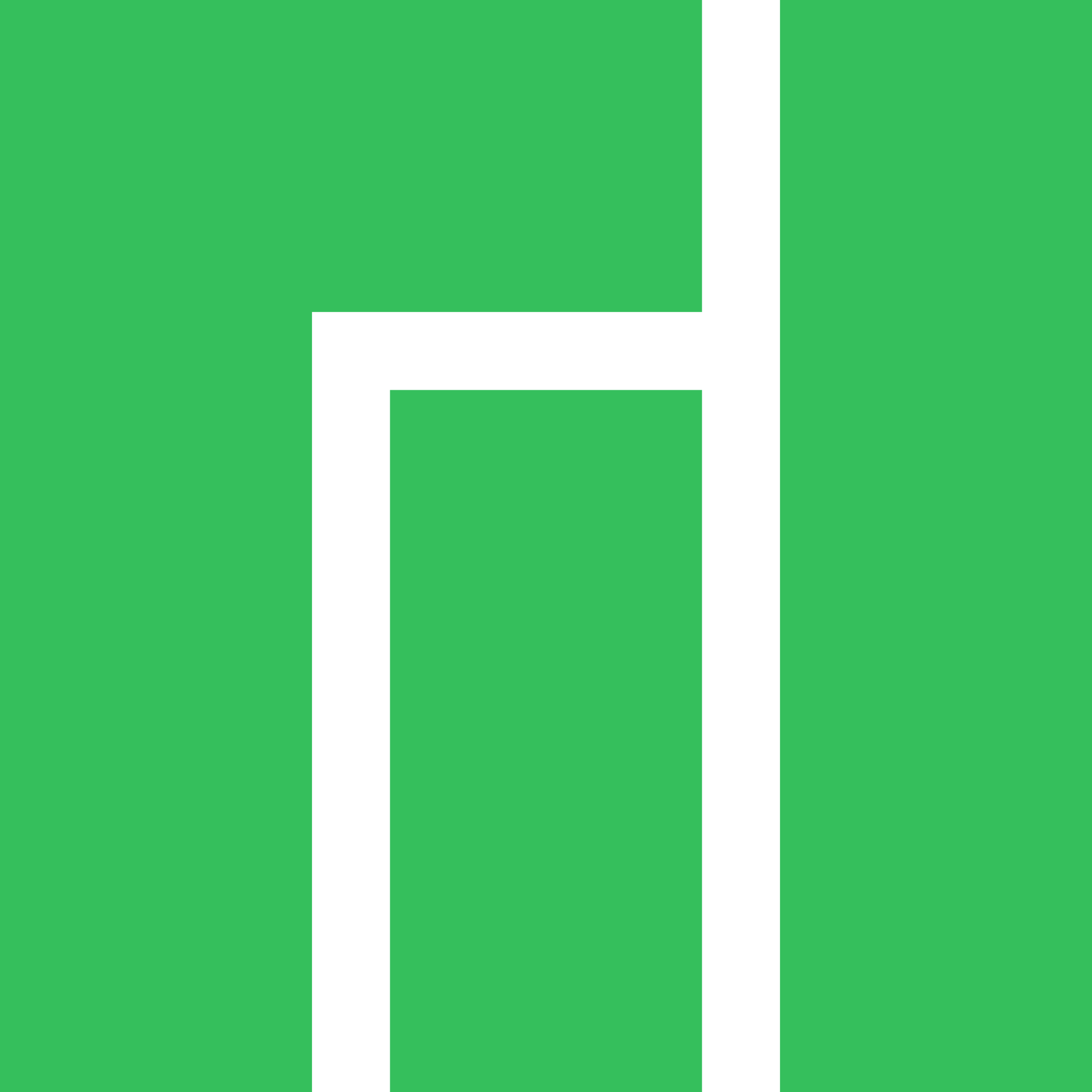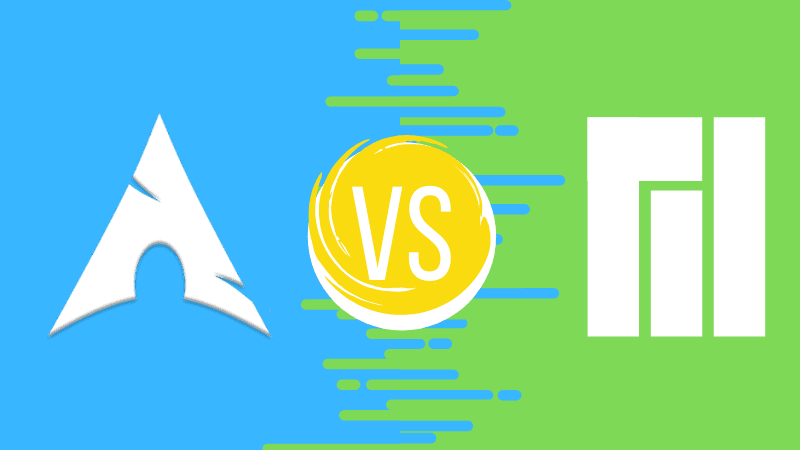Manjaro and Arch Linux, though intrinsically connected through their shared Arch base, serve distinct user audiences due to their different approaches to package management, installation, and usability. While Arch Linux is designed for users who seek total control over every aspect of their system, requiring manual installation and configuration at every stage, Manjaro caters to users who appreciate the strength and flexibility of Arch but prefer a more streamlined, user-friendly experience. Both are rolling release distributions, meaning they provide continual software updates without the need for a full system upgrade, but the paths they take to achieve this differ greatly. This exploration will offer an in-depth look into how Manjaro diverges from Arch Linux, providing clarity on what sets these two systems apart and helping users understand which might suit their needs best. This distinction is essential for users who are either considering switching from one to the other or who are new to the Linux world and trying to determine which system would offer them the right balance of power, control, and convenience.
Installation Process
At the heart of any Linux experience is the installation process, which is often the first impression a user gets of the system’s philosophy and usability. Arch Linux is notorious for its manual, command-line-based installation, which can be both a powerful learning tool and a daunting task for the uninitiated. To install Arch Linux, users must start from a blank slate, partitioning their hard drive, configuring network settings, selecting and installing a bootloader, and choosing a desktop environment or window manager—all without the aid of a graphical interface. This method appeals to advanced users who appreciate the freedom to customize every aspect of their system from the ground up. It also forces users to become intimately familiar with the inner workings of their system, which can be a rewarding process for those with the patience and skill to undertake it.
Manjaro, on the other hand, simplifies this process significantly with its graphical installer, Calamares. Designed to be intuitive, the Calamares installer guides users through the setup process with clear instructions and pre-configured options that reduce the complexity of system configuration. Users can choose their preferred desktop environment, set up partitions, and configure network settings without ever touching the command line. This ease of installation makes Manjaro accessible to a broader audience, including beginners and those who simply do not want to spend hours setting up their system. For many, this convenience is the defining feature that sets Manjaro apart from Arch Linux, offering them a powerful Arch-based system without the steep learning curve.
Default Configuration
Once installed, the difference in philosophy between Arch Linux and Manjaro becomes even more apparent in how each system approaches default configuration. Arch Linux gives users a bare-bones system, meaning that after installation, users are left with little more than a command-line interface. It is then up to the user to install and configure every aspect of their system, from the desktop environment or window manager to additional software, drivers, and services. This level of control is one of Arch’s greatest strengths, allowing users to tailor their system precisely to their needs and preferences. However, it also means that users must have a deep understanding of how to configure a Linux system, as even basic tasks like setting up a graphical desktop require manual intervention.
Manjaro, by contrast, comes pre-configured with a desktop environment and a selection of essential applications, providing users with a fully functional system right out of the box. Whether users choose KDE Plasma, GNOME, Xfce, or another supported desktop environment, Manjaro ensures that the system is ready to use as soon as the installation is complete. This includes pre-installed software for common tasks such as web browsing, office productivity, and multimedia playback, as well as automatic detection and installation of hardware drivers. This pre-configuration makes Manjaro an attractive option for users who want a functional system without having to invest time in manual setup, while still offering the flexibility to customize and tweak their system as they see fit.
Rolling Release Model and Stability
Both Arch Linux and Manjaro employ a rolling release model, meaning that they deliver continuous software updates rather than requiring users to perform major system upgrades every few years. This approach ensures that users always have access to the latest features and improvements, but it also comes with certain risks, particularly when it comes to stability. Arch Linux is known for being at the cutting edge of software development, with updates being pushed to users as soon as they are available upstream. While this ensures that Arch users always have the latest versions of their software, it also means that they are more likely to encounter bugs or instability, as updates are not extensively tested before being released.
Manjaro takes a more cautious approach to rolling releases, opting to delay updates until they have been thoroughly tested for stability and compatibility. Before updates are pushed to Manjaro users, they go through a testing phase in which they are vetted for potential issues. This delay—typically a few weeks—ensures that Manjaro systems remain stable and reliable, making it a better choice for users who prioritize stability over having the absolute latest software. While Arch is ideal for users who want to live on the bleeding edge of software development, Manjaro strikes a balance between cutting-edge features and system stability, making it a more practical choice for everyday use.
Package Management
One of the key components of any Linux distribution is its package management system, which determines how software is installed, updated, and removed. Arch Linux uses the pacman package manager, a powerful command-line tool that allows users to manage packages from the official Arch repositories and the Arch User Repository (AUR). While pacman is efficient and highly flexible, it is not the most user-friendly tool for beginners, as it requires familiarity with the command line and a deep understanding of how packages are managed in Arch.
Manjaro also uses pacman as its primary package manager, but it enhances the user experience by providing additional tools, such as pamac, a graphical package manager that makes it easier for users to browse, install, and update software without having to use the command line. In addition to the official Manjaro repositories and the AUR, Manjaro also supports flatpaks and snaps, which provide users with access to a wide range of software in a sandboxed environment. This combination of pacman and pamac, along with support for modern package formats, makes Manjaro more approachable for users who prefer graphical tools over the command line, while still retaining the power and flexibility of Arch’s package management system.
Software Availability
Both Arch Linux and Manjaro give users access to a vast array of software, thanks to their shared use of the Arch repositories and the Arch User Repository (AUR). The AUR, in particular, is one of Arch’s most popular features, as it allows users to install virtually any software that is available for Linux, including proprietary applications and less common packages. In Arch Linux, users have direct access to the AUR and the official Arch repositories, ensuring that they always have the latest software versions available to them.
Manjaro also provides access to the AUR, but it supplements this with its own official repositories, which contain packages that have been curated and pre-compiled specifically for Manjaro. These packages are tested for compatibility and stability, ensuring that they work well with the rest of the Manjaro system. This approach helps reduce the risk of installing software that could cause instability or break the system, making Manjaro a more reliable option for users who want access to the AUR but are concerned about potential system issues. While Arch is more focused on providing the latest software as soon as it is available, Manjaro strikes a balance by offering both the cutting-edge packages from the AUR and the stability of curated, pre-compiled packages.
Hardware Support
One of the challenges that many Linux users face is getting their hardware to work properly, particularly when it comes to proprietary drivers. Arch Linux, being a minimalist distribution, requires users to manually install and configure hardware drivers, which can be a complex and time-consuming process, especially for users with less experience. While the Arch Wiki provides extensive documentation on how to install and configure various drivers, it is still up to the user to navigate this process, which can be frustrating for those who just want their system to work out of the box.
Manjaro, on the other hand, includes automatic hardware detection and driver installation as part of its core system, making it much easier for users to get their hardware up and running. During installation, Manjaro will automatically detect the user’s hardware and install the appropriate drivers, including proprietary drivers for components like NVIDIA graphics cards. This feature is particularly useful for users who are new to Linux or who simply do not want to spend time configuring their system to work with their hardware. By providing better out-of-the-box hardware support, Manjaro simplifies the setup process and makes Linux more accessible to a wider audience.
Community and Documentation
Both Arch Linux and Manjaro have strong and active communities, but they cater to slightly different types of users. The Arch Linux community is known for its technical expertise and its commitment to the Arch philosophy of simplicity, customization, and user control. The Arch Wiki, in particular, is one of the most comprehensive resources for Linux users, covering not only Arch-specific topics but also general Linux concepts and configuration. Many Linux users, regardless of their distribution, rely on the Arch Wiki for guidance, as it is widely regarded as one of the best sources of Linux documentation available.
Manjaro, while benefiting from the Arch Wiki and the broader Arch community, has its own growing community that focuses more on providing support for new and less experienced users. The Manjaro forums are filled with tutorials, how-to guides, and helpful discussions aimed at making Linux more approachable for beginners. Manjaro also offers a variety of community editions and spins that are developed and maintained by the community, giving users more options for customizing their system. While the Arch community is more focused on advanced users who want complete control over their system, the Manjaro community is more welcoming to users who are still learning the ropes or who want a less hands-on approach to system maintenance.
Use Case and Target Audience
The fundamental difference between Arch Linux and Manjaro lies in their intended use cases and target audiences. Arch Linux is designed for users who want full control over every aspect of their system. It is highly customizable, lightweight, and minimalist, making it ideal for power users and enthusiasts who enjoy tinkering with their system and configuring everything from scratch. However, this also means that Arch Linux is not the best choice for beginners or users who prefer a more straightforward, out-of-the-box experience, as it requires a significant amount of time and effort to set up and maintain.
Manjaro, on the other hand, is aimed at users who want the power and flexibility of Arch without the steep learning curve. It provides a more user-friendly experience by offering a graphical installer, pre-configured desktop environments, and automatic hardware detection. This makes it an excellent choice for users who are new to Linux or who simply do not want to spend hours setting up their system. Manjaro is also a great option for users who want a rolling release distribution but prioritize stability over having the latest software immediately. By striking a balance between usability and customization, Manjaro appeals to a broader audience, making it one of the most popular Arch-based distributions available.
Conclusion
While Manjaro and Arch Linux share a common foundation, they cater to different types of users with different needs and levels of experience. Arch Linux offers unparalleled control, customization, and access to the latest software, making it ideal for power users and those who enjoy the process of manually configuring their system. Manjaro, on the other hand, provides a more user-friendly experience by simplifying installation, offering pre-configured environments, and focusing on stability without sacrificing the benefits of a rolling release model. Whether a user chooses Arch or Manjaro depends on their level of expertise, their desire for customization, and their preference for either stability or cutting-edge software. For beginners and those seeking a more convenient experience, Manjaro is the clear choice, while Arch remains the go-to for advanced users who want complete control over their Linux environment.