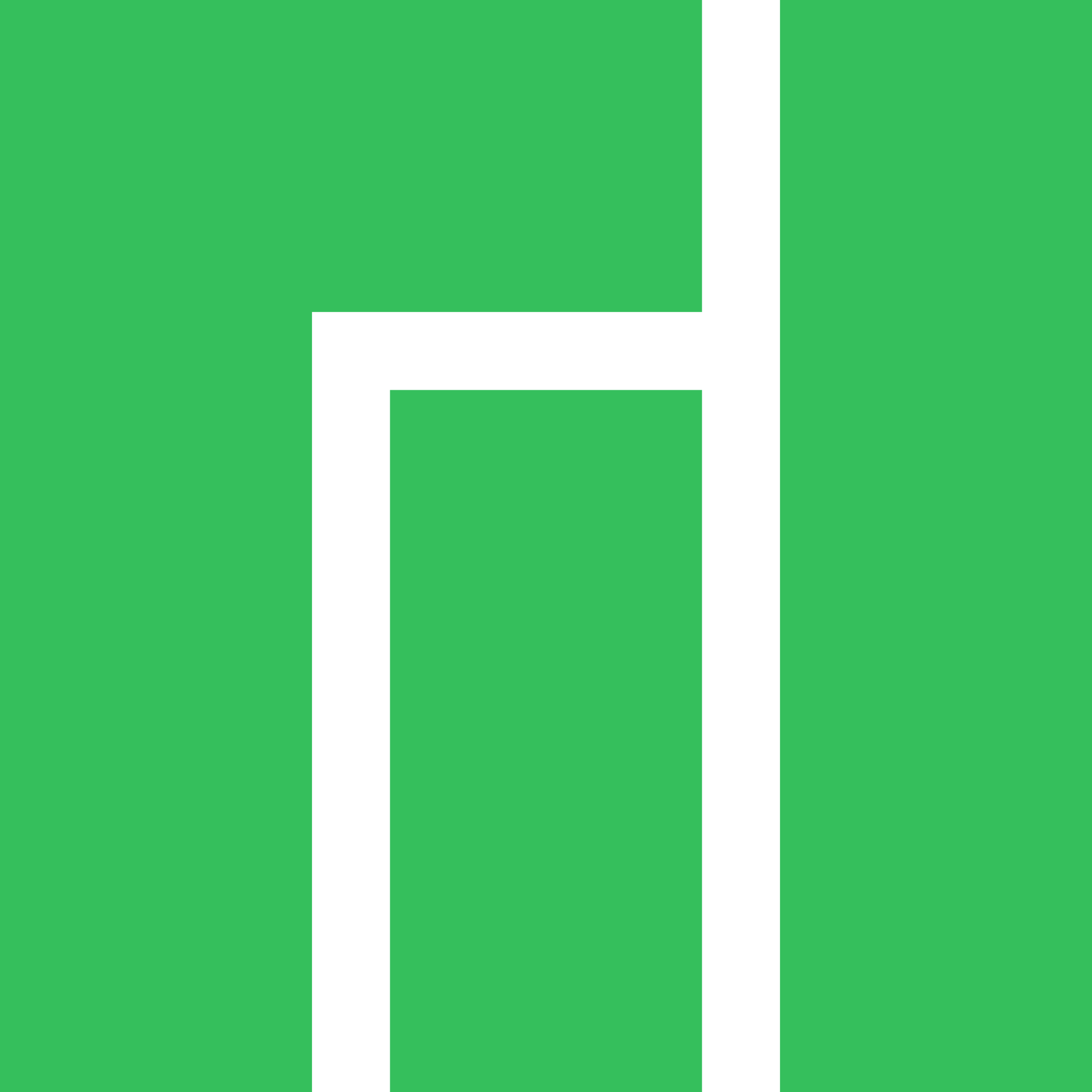Hello Guys, Manjaro Linux stands out as a unique, Arch-based Linux distribution that caters to a wide range of users, from beginners to advanced enthusiasts. While rooted in the powerful and flexible Arch Linux, Manjaro sets itself apart by aiming to be more accessible and user-friendly, making it an attractive option for those who desire the strength and versatility of Arch without its challenging installation and setup process.
Manjaro’s reputation has grown significantly in the Linux community due to its commitment to ease of use, streamlined package management, and extensive customization capabilities. Offering a polished, ready-to-go environment, it’s often considered a gateway to the world of Linux for newcomers who want more control over their computing experience without getting bogged down in technical complexities. The balance it strikes between accessibility and power has made it one of the most popular distributions available today, drawing in both casual users looking for a hassle-free system and more experienced individuals seeking a platform that doesn’t compromise on functionality or potential.
History and Background
The story of Manjaro Linux begins in 2011 when Philip Müller and Roland Singer decided to create a new Linux distribution that would capture the flexibility and power of Arch Linux while significantly lowering the barriers to entry. The Arch philosophy, which revolves around simplicity, user-centricity, and the principle of “keep it simple, stupid” (KISS), inspired them, but they saw an opportunity to refine this approach by providing a system that didn’t require a steep learning curve for installation or maintenance. This led to the creation of Manjaro, a distribution that maintained Arch’s core strengths but introduced a range of enhancements aimed at improving user experience.
Over time, the project evolved, and a dedicated community formed around it, contributing to its development, refinement, and testing. The introduction of a graphical installer, intuitive package management tools, and out-of-the-box hardware support differentiated Manjaro from Arch and other Linux distributions, making it an appealing option for a broader audience. As the years passed, Manjaro’s reputation grew, and its development team expanded. Today, it’s recognized as one of the leading distributions in the Linux ecosystem, consistently ranking high in popularity and user satisfaction surveys. Its success can be attributed to the project’s commitment to delivering an experience that respects the principles of Arch while adapting them to create something that feels welcoming, polished, and complete.
Key Features
Manjaro Linux has numerous features that set it apart and contribute to its widespread adoption. One of its most notable characteristics is the way it simplifies the Arch experience. Unlike Arch Linux, which requires users to manually configure nearly every aspect of the system during installation, Manjaro offers a graphical installer, Calamares, that guides users through the setup process with ease. This eliminates the need for deep technical knowledge and allows users to have a fully functioning Linux environment in minutes, rather than hours.
The rolling release model is another defining feature of Manjaro. Unlike traditional Linux distributions that release periodic updates or major versions, Manjaro provides a continuous stream of updates, ensuring that users always have access to the latest software, security patches, and features without the need for complete reinstallation. This model means that once Manjaro is installed, users can keep their system up-to-date indefinitely by regularly applying incremental updates. However, unlike Arch, which pushes updates directly, Manjaro adds an extra layer of testing and stabilization, making the process smoother and more reliable.
Software availability is also a significant strength of Manjaro. The distribution offers access to its own curated repositories and the vast Arch User Repository (AUR), which contains thousands of community-maintained packages. This gives users a wealth of options for software installation, ranging from popular applications to niche tools, all of which can be managed via the built-in package manager, Pamac. Another standout feature is Manjaro’s excellent hardware compatibility. It includes out-of-the-box support for a wide range of devices, automatically detecting and installing drivers for components such as GPUs, network adapters, and printers. This makes it an ideal choice for users who want their system to work seamlessly with minimal configuration.
Desktop Environments
Manjaro shines in its support for multiple desktop environments, providing users with a choice of interfaces that cater to different preferences and use cases. The distribution’s flagship editions are based on three primary desktop environments: KDE Plasma, Xfce, and GNOME. Each environment offers a unique experience, allowing users to select the one that best suits their workflow and aesthetic preferences.
KDE Plasma is known for its highly customizable and feature-rich interface, making it an excellent choice for users who enjoy tweaking their desktop’s appearance and functionality. It combines a modern look with a wide array of configuration options, allowing users to tailor their experience down to the finest detail. Xfce, on the other hand, is lightweight, fast, and efficient, making it ideal for older hardware or users who prefer a minimalist environment. It provides a classic desktop layout without the bloat, delivering a responsive experience without sacrificing essential functionality. GNOME, known for its sleek and modern design, offers a different approach, focusing on simplicity and productivity through a streamlined interface and intuitive workflow.
Beyond these flagship editions, Manjaro also supports several community editions featuring other desktop environments such as Cinnamon, MATE, and LXQt. These editions are maintained by passionate community members and offer even more variety, ensuring that users can find an environment that matches their specific needs. This flexibility means that Manjaro can be tailored to suit a wide range of hardware configurations and personal preferences, from resource-intensive setups to lightweight systems.
Manjaro for Beginners vs Advanced Users
One of Manjaro’s most impressive qualities is its ability to cater to both beginners and advanced users without compromising on its core principles. For beginners, the distribution offers a smooth and intuitive introduction to Linux, with a user-friendly installer, a polished desktop environment, and extensive graphical tools for system management. Users new to Linux can navigate the system, install software, and perform updates without ever needing to touch the command line. This accessibility is enhanced by Manjaro’s comprehensive documentation, tutorials, and an active community that provides support and guidance.
Advanced users, however, will find that Manjaro doesn’t sacrifice the power and flexibility that Linux enthusiasts crave. The distribution retains full access to the Arch User Repository (AUR), allowing experienced users to install and manage software packages that go beyond the standard repositories. Advanced configuration is fully supported, with the ability to customize every aspect of the system using the command line, just as one would in Arch. This dual nature of being beginner-friendly while retaining advanced capabilities is a testament to Manjaro’s thoughtful design and its commitment to serving a diverse user base.
Package Management
Manjaro Linux relies on the Pacman package manager, inherited from Arch Linux, which handles the installation, removal, and updating of software packages from the command line. Pacman is a powerful and efficient tool, but Manjaro goes a step further by including Pamac, a graphical front-end for Pacman, which simplifies the process for users who prefer a more visual approach. Pamac allows users to browse, search, install, and manage software packages with just a few clicks, making it easier to maintain the system without needing to memorize complex commands.
One of the standout features of Manjaro’s package management system is its integration with the Arch User Repository (AUR). The AUR is a vast collection of user-contributed packages that aren’t available in the official repositories, giving users access to a wide range of software. While using the AUR requires some caution, as the packages are maintained by the community rather than the official Manjaro team, the convenience and variety it offers are invaluable. Pamac even includes AUR integration, allowing users to enable and manage AUR packages directly from the graphical interface, which enhances the overall experience by blending the power of Arch with the accessibility of Manjaro’s user-friendly tools.
Community and Support
The Manjaro community is one of its greatest strengths, providing a welcoming and helpful environment for users of all experience levels. The community has grown significantly over the years and now includes a wide range of forums, wikis, social media groups, and Discord channels where users can seek assistance, share tips, and discuss various aspects of the distribution. The official Manjaro forum is a particularly active hub, with users from around the world offering support, troubleshooting advice, and guidance on everything from installation issues to software recommendations.
Manjaro’s documentation is another valuable resource for both new and experienced users. The official wiki contains comprehensive guides on installing, configuring, and maintaining the system, covering a wide range of topics and scenarios. This documentation, combined with the wealth of knowledge available from the community, makes it easier for users to find solutions to their problems and learn more about the capabilities of Manjaro. The active development team is also highly engaged with the community, regularly responding to feedback, addressing concerns, and incorporating suggestions into future releases, which fosters a sense of collaboration and mutual support.
Performance and Stability
Manjaro is known for its excellent performance and stability, making it a reliable choice for a wide range of use cases, from casual computing to demanding tasks such as gaming, software development, and multimedia production. Its lightweight nature means that it performs well even on older or less powerful hardware, while still providing a modern and responsive user experience. This balance between performance and functionality is achieved through careful optimization, efficient resource management, and the inclusion of lightweight desktop environments like Xfce and LXQt.
Stability is another area where Manjaro excels. Although it follows a rolling release model, the development team takes extra care to ensure that updates are thoroughly tested before being pushed to users. This additional testing phase, which can take several weeks, reduces the risk of system-breaking updates and provides a more stable experience compared to other rolling release distributions like Arch. For users who prioritize reliability, this approach offers the best of both worlds: access to the latest software and features without the instability that can sometimes come with bleeding-edge releases.
Manjaro’s performance and stability make it a great choice for users who want a system that can handle a wide range of tasks without compromising on reliability or speed. Whether you’re using it for gaming, software development, multimedia editing, or simply browsing the web, Manjaro delivers a smooth and responsive experience that’s hard to beat.
Advantages of Manjaro Linux
Manjaro Linux offers a range of advantages that make it a compelling choice for users of all levels. One of the biggest benefits is its ease of use, which makes it accessible to beginners who might otherwise be intimidated by more complex distributions like Arch. The graphical installer, Pamac package manager, and user-friendly desktop environments all contribute to a smooth and intuitive experience, allowing new users to get up and running quickly without needing extensive technical knowledge.
At the same time, Manjaro retains the flexibility and power that advanced users seek. With access to the Arch User Repository, full customization options, and a rolling release model, Manjaro offers the same cutting-edge software and features as Arch, but with a more polished and stable foundation. This balance between accessibility and power makes it a versatile distribution that can meet the needs of a wide range of users, from casual desktop users to developers, gamers, and system administrators.
Another advantage of Manjaro is its excellent hardware compatibility. The distribution includes out-of-the-box support for a wide range of devices, automatically detecting and installing drivers for everything from graphics cards to printers. This makes it an ideal choice for users who want a hassle-free setup process, especially on laptops and older hardware where driver issues can sometimes be a problem.
Finally, Manjaro’s vibrant and active community is a major selling point. The wealth of documentation, tutorials, and forums available ensures that users can easily find help and support when needed, while the development team’s close relationship with the community fosters a sense of collaboration and shared ownership of the project. All of these factors combined make Manjaro one of the best all-around Linux distributions available today.
How to Get Started with Manjaro
Getting started with Manjaro is a straightforward process that’s accessible to users of all experience levels. The first step is to visit the official Manjaro website, where you can download the latest version of the distribution. Manjaro is available in several editions, each featuring a different desktop environment, so you can choose the one that best suits your preferences. Whether you prefer the feature-rich KDE Plasma, the lightweight Xfce, or the modern GNOME, there’s an edition that will match your needs.
Once you’ve downloaded the Manjaro ISO, you’ll need to create a bootable USB drive or burn the ISO to a DVD. This can be done using a tool like Etcher, which is available for Windows, macOS, and Linux. After creating the bootable media, you’ll need to restart your computer and boot from the USB drive or DVD. This will launch the Manjaro live environment, where you can try out the system before installing it.
The installation process itself is simple and guided by the Calamares installer. You’ll be prompted to choose your language, time zone, and keyboard layout, as well as partition your hard drive. For new users, the default partitioning options are usually sufficient, but advanced users can customize the partitioning scheme if needed. Once you’ve completed these steps, the installer will copy the necessary files to your hard drive and configure your system. After a few minutes, the installation will be complete, and you can restart your computer to begin using Manjaro.
After installation, it’s a good idea to perform a system update to ensure that you have the latest software and security patches. This can be done through the Pamac graphical package manager or the terminal, using the sudo pacman -Syu command. From there, you can start installing any additional software you need, either from the official repositories or the AUR.
Conclusion
In conclusion, Manjaro Linux is a powerful, flexible, and user-friendly distribution that offers the best of both worlds: the strength and versatility of Arch Linux, combined with a polished and accessible experience that makes it ideal for both beginners and advanced users alike. With its rolling release model, extensive software availability, excellent hardware compatibility, and vibrant community, Manjaro stands out as one of the top Linux distributions available today. Whether you’re new to Linux or a seasoned veteran, Manjaro provides a reliable and enjoyable computing experience that’s hard to beat.